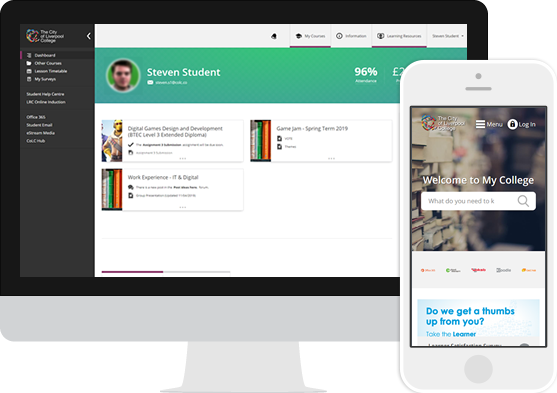
My College v2 @ The City of Liverpool College
Refresh of the Student Intranet and VLE for The City of Liverpool College.
Custom Wordpress theme and knowledgebase system utilising natural language based search, a custom Moodle 3.6 theme, course format, various custom plugins and modules.
Integration with the college's MIS system, Office 365 and several other back-end systems.
More DetailsOverview
This was the second redevelopment of the City of Liverpool College's Student Intranet and VLE. Building on the college's journey from the previous VLE implementation this project allowed us to make many improvements over the standard Moodle installation.
The technical implementation of this project comprises custom elements for both Wordpress and Moodle. To achieve this I developed a custom Wordpress theme and knowledgebase system utilising natural language based search, a custom Moodle 3.6 theme, custom course format, various custom plugins and activity modules, plus integration with the college's MIS system, Office 365 and several other back-end systems.
Project Background
I worked with staff and student focus groups to discover what had worked and where further improvements could be made.
The main feedback from both groups was that staff found it difficult to organise information within their course area while students felt both course related information and general college information was hard to find.
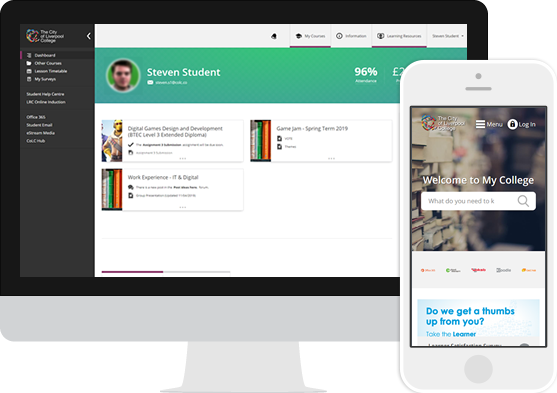
Student Intranet Website
The student intranet home page is based on a bespoke Wordpress theme with the following custom plugins…
- Work Experience Placements - Allows WE team to advertise placements, students can register interest and apply online.
- E-Resource Directory - Allows LRC team to list online e-resources, the plugin facilitates access to these via several authentication methods.
- Student Union Voting - Allows SU team to create online voting areas for various Student Union positions where students can vote on candidate manifestos, supports Alternative Transferable Vote method of election.
Student Information Knowledgebase
This is a custom plugin for Wordpress providing a structured knowledgebase supporting natural language based search.
Each piece of information entered in the knowledgebase can be one of several types (general, person, contact, location or download). Pages listed on the website front-end are built from these smaller pieces of information, allowing each page to have a consistent layout.
When searching for information the user can enter complex questions, each query is parsed by a cloud based service (DialogFlow) which determines the knowledgebase search domain and several keywords. The end goal is to initially retrieve an information "card" containing just the piece of information that was asked for.
Bespoke Moodle Theme
This project began with creation of a custom theme for Moodle based on the standard Boost theme, however the main Nav drawer has been recreated to provide more flexibility.
The student dashboard provides a RAG rated (red, amber, green) header based on attendance thresholds and displays information such as attendance percentage, library loans and print credit. Also featured on the dashboard is a custom "My Courses" block displaying the users' courses with notifications such as recently added resources, upcoming assignments, forum replies and awarded badges.
Custom Course Format
In addition to the main "Course Summary" page, courses on My College allows teachers to add individual sub-pages of content, each available under the "Course Content" section of the course navigation. On each page, sections and sub-sections can be created to hold several levels of organisation, sections can also be collapsed to create lessons which allow for a third level of page hierarchy within a course.
Also available for each course are a Files area that provides a searchable overview of every file uploaded into the course and an Assignments area that lists all assignments added to the course, allowing the student to filter assignments based on due date and submission status.
Course Statistics via Google Analytics
Custom dimensions were created in Google Analytics for Moodle User ID, Moodle User Role, Inside/Outside College, Moodle Page Type, Moodle Page Component and Moodle Course ID. Information from Moodle can then be pushed to Google Analytics using these new dimensions allowing for the creation of more meaningful statistics on Moodle specific usage.
A custom statistics dashboard has been integrated into the course page listing many useful metrics.
Mobile Push Notification Subscription
Users can subscribe to push notifications from Moodle, to facilitate this a custom message output plugin was created that implements the HTML5 notifications API.
Link Directory Module
Teachers can create link directories to group related links together, existing URL resources can easily be added into this, allowing teachers to quickly tidy up long lists of links.
Demo Videos
To get a feel for how the new VLE works, please view the following short videos…

 Home Page
Home Page Student Information
Student Information Search
Search Student VLE Dashboard
Student VLE Dashboard Red, Amber, Green Colours
Red, Amber, Green Colours Course Summary Page
Course Summary Page Editing a course
Editing a course Course Files
Course Files Course Assignments
Course Assignments Custom Course Statistics
Custom Course Statistics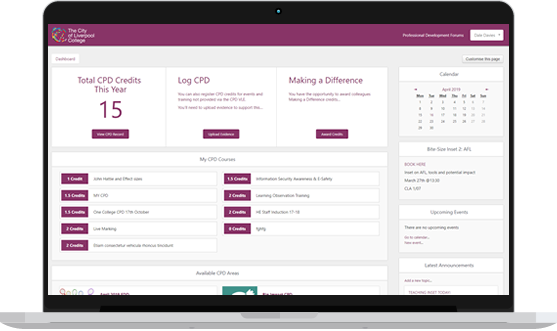
 Staff CPD Dashboard
Staff CPD Dashboard Submit External CPD
Submit External CPD Making a Difference Credits
Making a Difference Credits User CPD Record
User CPD Record Completed CPD Records
Completed CPD Records CPD Course Page
CPD Course Page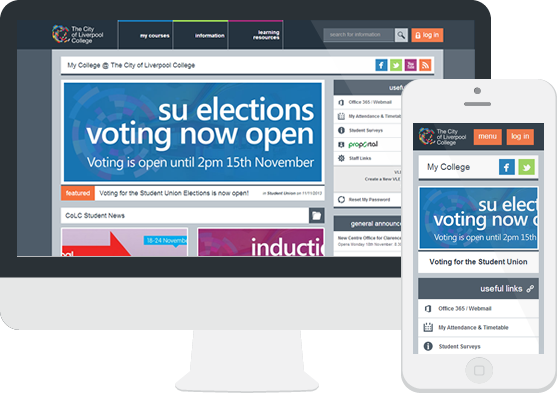
 Home Page
Home Page Site Menu
Site Menu Blog Post
Blog Post Page Containing a Form
Page Containing a Form My Courses
My Courses Course Information
Course Information Social Stream
Social Stream Course Files
Course Files Reading List
Reading List Assignments
Assignments Editing - Add a Resource
Editing - Add a Resource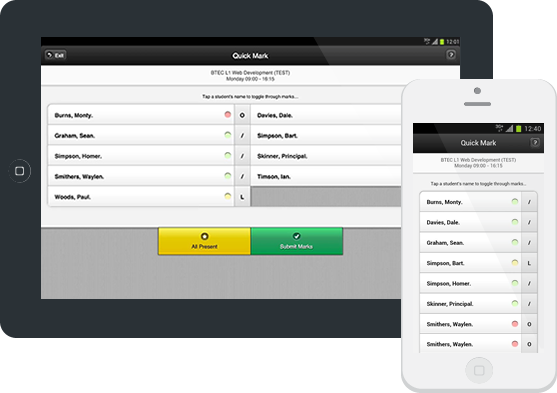
 Loading Screen
Loading Screen Phone - Register Marking
Phone - Register Marking Tablet - Register Marking
Tablet - Register Marking Phone - Login Screen
Phone - Login Screen